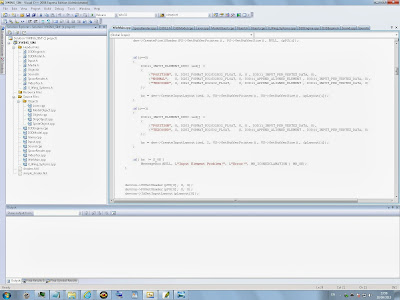Why am I writing a blog?
Hi all, this is my first post in my blog about the full size X-Wing simulator that I am currently building. In fact this is the first blog I have ever done....
Luke Skywalker getting into an X-Wing cockpit
My name is Dan Rickard, I'm 28 and live in Brighton, UK. I've done a few creative projects in my life. I'm a film maker, this year I completed my first feature film 'Darkest Day', that took nearly 8 years to finish (but thats another story). I do visual effects mainly and a few years ago I did visual and special effects on a zombie film called 'The Dead' that was shot in West Africa. This year we did the follow up 'The Dead 2: India' which we just finnished, which believe it or not, we did in India. I'm also a programmer and worked at a motion capture company called Animazoo for 5 years.
Anyway, the point is, why am I doing my first blog now? I could have blogged about many things, such as the films ive worked on, but loads of other people are doing that, and are probably making it far more interesting than I ever could. I hate writting, I'm trying to write several scripts for my next feature film project at the moment and its going pretty badly, In fact I'm probably doing this as a way of not doing that right now. Ha, good start!
So the reason I am doing this is after much research on-line, I believe that I am the only person in the world who is doing this kind of project. There have been a few xwing cockpits made for various Starwars fan films, ranging in quality and accuracy, but as far as i'm aware, no-one has ever made a accurate functioning cockpit in the way that I am attempting to. The closest I have found is an interactive cockpit in a 3:4 scale (nearly full size) x-wing in a musium Germany where the guy was doing it up a bit and putting some electronics in. It looks quite cool actualy, but still not quite what I am aiming to do. Of course, there are many people out there building home aircraft simulators, Ive seen some incredible stuff, way beyond the complexity of what I want to do. What inspired me the most is a Spitfire cockpit that a guy has built, the detail was incredible. Link at the bottom, its deffinatly worth a look.
Spitfire Cockpit (some guy built one of
these from scratch with every detail)
At the very least if someone has done a project like this before then there seems to be no mention of it on-line. If this project really is that unique then I feel like I should make a record of what I'm doing. For several reasons, but most of all maybe it will inspire someone else out there to do a simiar thing (or put someone off if this all goes horribly wrong!). Also, the huge amount of interest I have already had about this project has pushed me to write this blog.
If any one out there knows of any similar projects then please let me know, I would be most interested.
View from the inside of an X-Wing Cockpit
What am I trying to do exactly?
Right, let me stop right here... Before I continue let me explain some basics. I would assume most people interested in reading this will understand everything I'm talking about but for the benefit of those who dont...
An X-Wing is a space fighter ship from the film Starwars (do I need to mention that i'm quite a big Starwars fan? Hmmm probably not). A cockpit is the area in an aircraft where the pilot sits. An aircraft simulator artificialy simulates the flying an aircraft (or spacecraft) using a computer. They range in accuracy and complexity, from a basic flight simulator game that you can play at home all the way up to a full size replica of a Boing 747 cockpit that are used to train real pilots.
T65 X-Wing Starfighter
High-End Flight Simulator
Why the hell am I doing this?
I got my first PC in 1997 when I was 12. It was one of the most exciting days of my life, I was obviosly always going to be a computer guy, I dived straight in, and started playing around with settings and programming and before long I phyicaly had the thing in pieces. My dad was terrified, as he had never spent so much money on somthing so small. I didn't care, my theory has always been that you have to break somthing to know how to fix it, but thats just kids.. I do feel sorry for all the kids who grow up with all this technology, as they will never apprieciate any of it. Its like my grandparents generation who thought a telephone was the most amazing thing. But anyway, Ive gone off on one.... Back to 1997, I got a game called X-Wing, it was already an old game back then as it was released in 93. I didn't care though as it was an amazing game, you got to fly an x-wing fighter, or a y-wing or a-wing or a b-wing, against the Galactic Empire. The graphics were basic to say the least, but the gameplay was incredible. I can't think of any other game ive played with so much tension, shields shot out with 2 Tie Fighters behind, 30 mins in, on my 10th attempt at the mission, the rest of the fleet had got to safety for the first time and all I had to do was survive! Of course you couldnt save during a mission, this was a 'propper' game. I think I broke 3 joysticks playing it, as if pulling that little bit harder in the Y-axis would get that tie fighter off my tail. After that there were other X-Wing games, culminating in X-Wing Alliance in 1999, another incredible game. And then there was, nothing.......
"X-Wing" 1993 I dont care what anyone says
about the graphics, its looks amazing!
So, i'm talking alot about the xwing games, as i'm thinking that many of the people who are still reading this far are fans of those games. Why Lucasarts stopped making them I dont know, maybe its somthing to do with a cirtain film called "Episode 1". The consencus is that the Starwars games just went down hill around that time. Still, the anouncment this year that Lucasarts will be closing its doors still brought a slight tear to my eye. Ok, get to the bloody point Dan, the reason the xwing games are important are because they are what inpired my to do this project. Ever since I was I kid, I thought how cool would it be to fly an X-Wing fighter, just like Luke did. Those games brought that dream alive, for me and everyone else who played them, but I always wanted to go that extra step.....
Programming
So it should be obvious by now that I intend to play the xwing series of games with my Simulator. Thats always been a goal, however I want my cockpit to have extra functionality beond what those games had as well as better graphics. I want to be able to target a Tie-Fighter using a targeting computer, just like in the film. I want warning lights to come on when "I'm hitttt!". I want to have at least 3 buttons just to turn the power on. For all that, I need to program my own game, infact I won't call it a game, I'll call it a flight sim as accuracy is key, although hopfully it will be fun to. Of course its crazy to talk about accuracy when we are talking about a fictional film, but the universe George Lucas created is so real, so practicle, that there is level of accuracy that can by achieved by looking closely at the films.
Weather or not I play the original xwing games or my custom simulator, I will need to have some kind of display. I'm hoping to get a short-throw HD projector exentualy to get the image as large as possible (a wide field of view).
Beginings of the c++ code for the simulator
So effectively there are 2 parts to what I want to achieve:
The design and construction of a phyical cockpit, with working electronics.
The 'simulator' program with 3D graphics that will need to be made to interface with the phyical cockpit.
My first drawing of the cockpit
Ok thats enough blogging for now. Hopfully ive explained what I'm trying to achive overall. I will go into more detail and show you how its all going in further posts.
Links:
Spitfire Cockpit Project
http://www.ww2aircraft.net/forum/start-finish-builds/spitfire-ix-cockpit-1-1-a-17217.html
German X-Wing Cockpit
http://www.therpf.com/f9/new-x-wing-cockpit-lucasfilm-58032/